Discover how to set up your account
Go to your inbox
Upon registration on the Scytale platform, a new user will receive an invitation via email. Be sure to check your inbox for the activation email that has been sent to you.
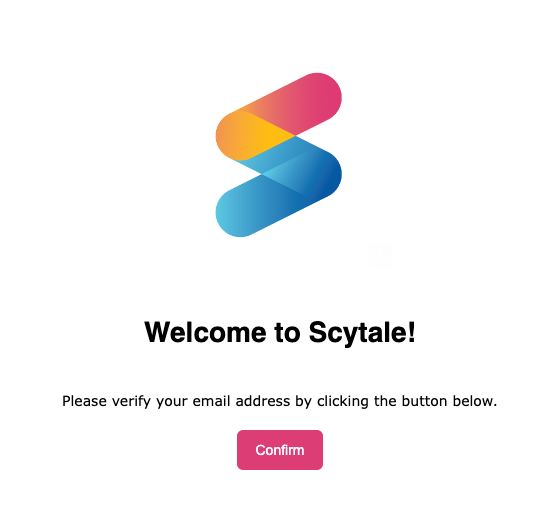
Can't find the invitation link? Check your spam box or reach out to Scytale for assistance.
Add your details
Once you have clicked the "Confirm" button in the email, proceed to set up your account by entering your First name, Last name, and Job title.
Create password
Click on the "next" button to proceed and create your password according to the following rules.
The password must contain at least:
-
10 characters
-
Lower case letters
-
Upper case letters
-
One number
-
Special character
Re-enter your password in the "Repeat Password" field and then click on the "Create account" button to complete the registration process.
Log in
Once you have successfully set up your password, you can access the Scytale Platform through two login options: using your username and password or via your Google account (Single Sign-On).
Well done!
As the account administrator, you need to identify which individuals within your organization need to be included in the platform.
Read more about invite users.


