Begin your journey by setting up your account
1) Go to your inbox
After registering on the Scytale platform, you’ll receive an invitation email. Check your inbox for the activation email to get started.
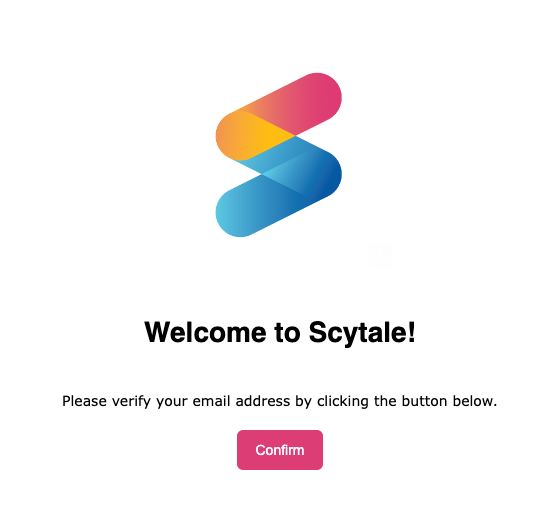
Can't find the invitation link?
Check your spam box or reach out to Scytale for assistance.
2) Add your details
After clicking "Confirm" in the email, set up your account by entering your first name, last name, and job title.
3) Create password
Click "Next" to proceed and set up your password following these requirements:
- At least 10 characters
- Lowercase letters
- Uppercase letters
- One number
- One special character
Re-enter your password in the "Repeat Password" field, then click "Create account" to complete registration.
4) Log in
After setting up your password, you can log in to the Scytale Platform using either your username and password or your Google account (Single Sign-On).
Well done!
As the account administrator, it's time to identify which team members need access to the platform. Learn how to invite teammates.
