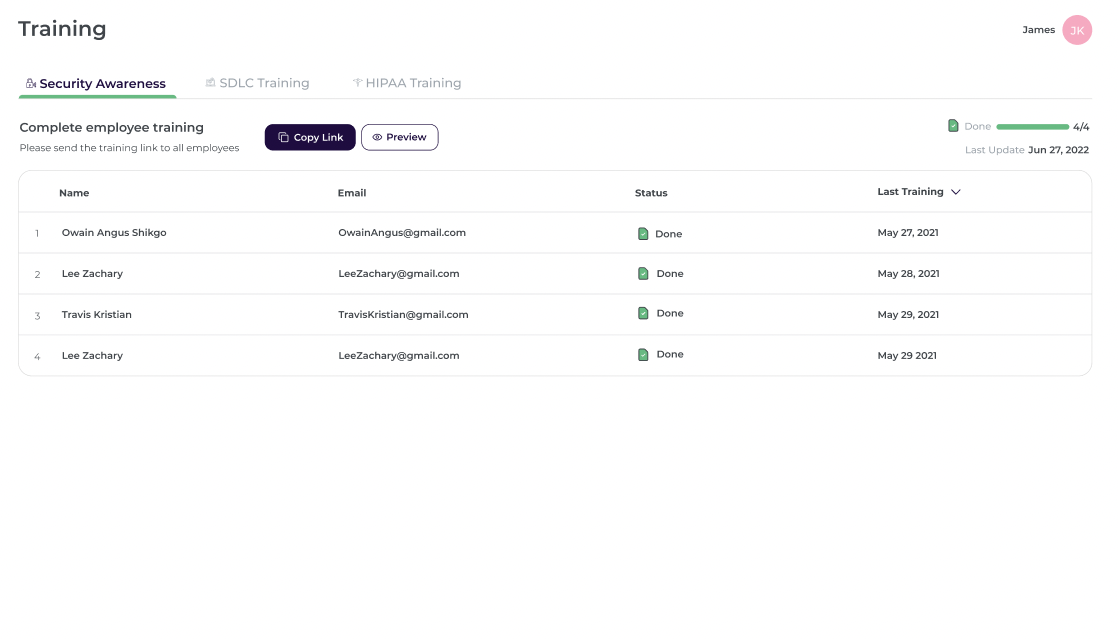This article will assist you in understanding the type of training that needs to be performed for company employees
What is Security Training?
More than just training
Audit Method
- Pull a list of all employees from human resources
- Pull a list of all employees that have successfully completed training
- Reconcile list
- Notate any findings or deviations
Manage employees' training in Scytale
Training Screen
- Security Awareness Training - All company employees must complete the training on at least an annual basis, to comply with all kinds of frameworks.
- SDLC Training (Software Development Life Cycle) - The R&D department must complete the training on at least an annual basis, to comply with ISO 27001.
- HIPAA Training (Health Insurance Portability and Accountability Act) - All company employees should complete the training. A final score of 80 points is required as part of the training program.
How to get started?
No need to invite all company employees to Scytale platform, just send them quickly the link to the training, and the results will be published here.
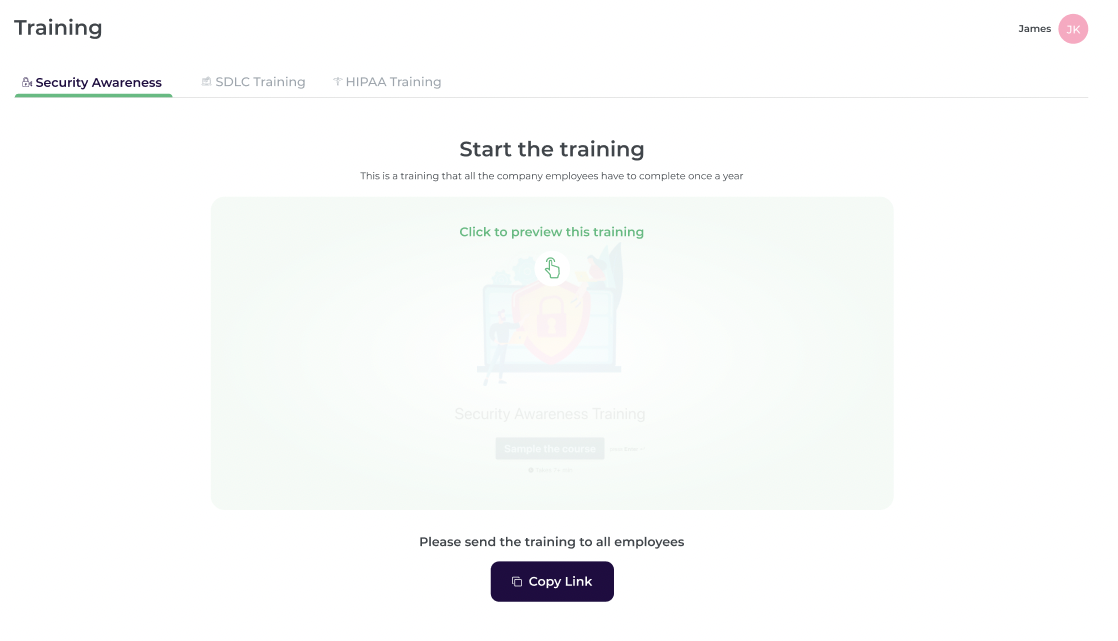
Table of Results
On the top right side of the page, you'll see a running total of employees who have completed their training. The table of results is updated a few times a day.

- A numbered list of employees
- Employee email
- Training status - will be marked as "Done" once employee finishes their training (may take up to 24 hours to appear)
- Last training - The date of the training performed.
Please note:
For compliance purposes, completed employee training is valid for exactly 12 months, after which it will be removed from the training screen.
Show by People toggle
By default, the table displays a list of responses from employees who completed the training in the past year, with status marked as "Done."

Toggle on 'Show by People' to see the entire list of employees. For each employee, the table will indicate whether they completed the training in the past year.