In this article, you will understand step by step how to easily integrate with SSL Validator
When integrating with the SSL validator, Scytale will check the website and the application and validate that there is a valid and authenticated certificate in place. This eliminates the manual process where you need to collect evidence to show that web and application data on transit is secure. This integration will satisfy the data on transit control area of the logical access criteria with no human intervention needed.
How to Connect Scytale and SSL Validator
1) In Scytale, go to 'Integrations'.

2) Search for SSL Validator and select 'Connect'.
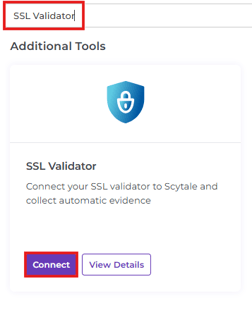
3) Fill in both your Application URL and Website URL in the format seen below.
https://mycompany.com
https://mycompany

4) Add a connection name - this will be used to differentiate between your connections - and then select 'Connect'.
You have now successfully connected to SSL Validator!
