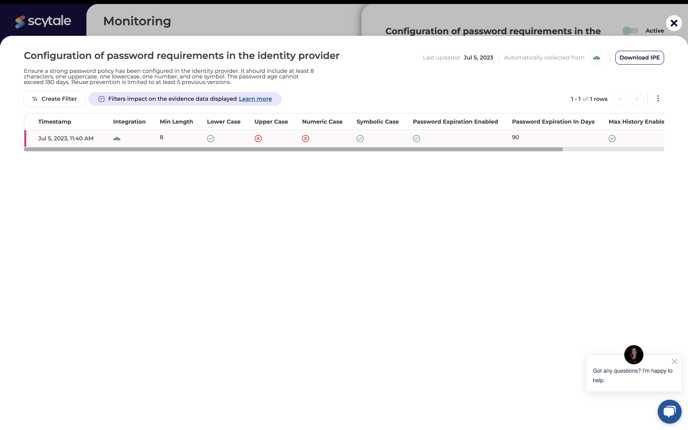Learn how to fix flagged monitors by solving the root cause responsible for the deviations
The monitor side panel contains a description of expected compliant behavior. In the following example are the SOC 2 requirements for strong identity provider passwords.
In the "Flagged issues" section you can see the integration that needs to be adjusted, in this case - JumpCloud.
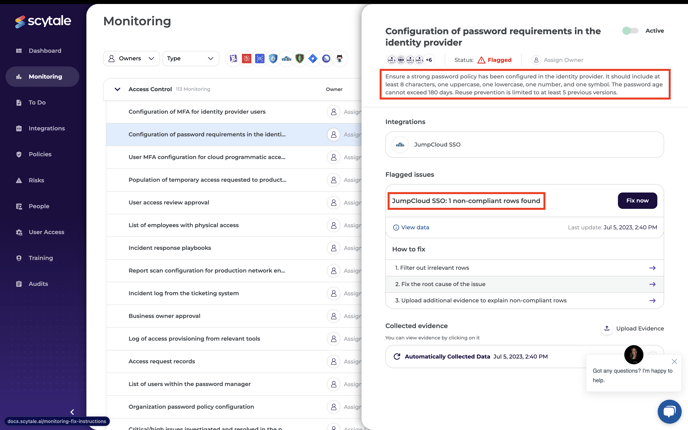
To further understand the problem, click on the "View data" button.
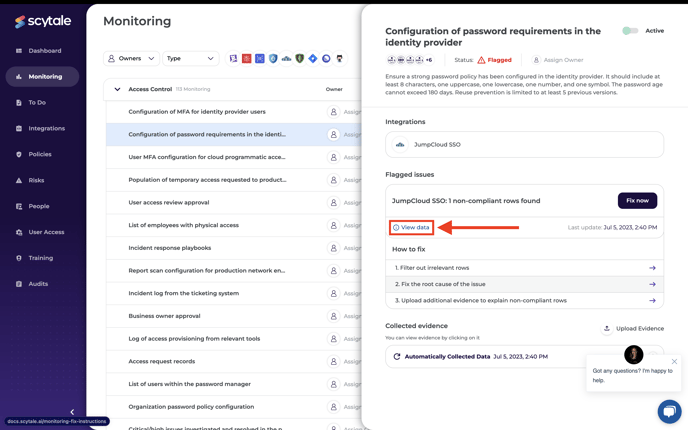
A table will appear containing in-depth explanation of all the non-compliant data that needs to be addressed. In this example you see that JumpCloud passwords are not configured to require upper case and numeric values.
After fixing the core issues, the flagged issue should disappear and the monitor status will change from "Flagged" to "Healthy". Please note that for some integrations the change may take up to 12 hours to take effect.