- Help Center
- Integrations
- Ticketing Tools
Hubspot - User Guide
In this article, you will understand step by step how to easily integrate with Hubspot
How to Connect Scyatle and Hubspot
1) In Scytale, go to 'Integrations'.

2) Search for Hubspot in the search bar and select 'Connect'.

3) Add a connection name - this will be used to differentiate between your connections - and then select 'Next'.

4) In the next step, select 'Connect' to be directed to Hubspot to approve the authorization with Scytale.

5) On the Hubspot page, click on the 'Connect app' button.
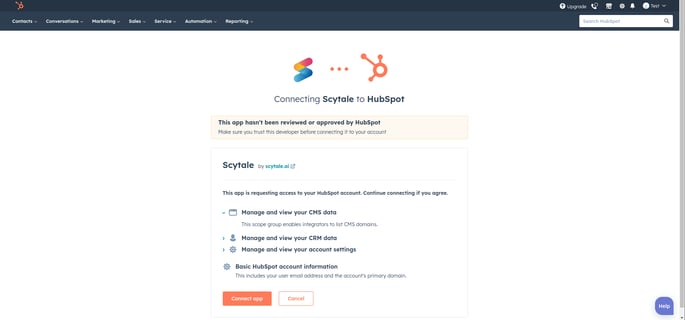
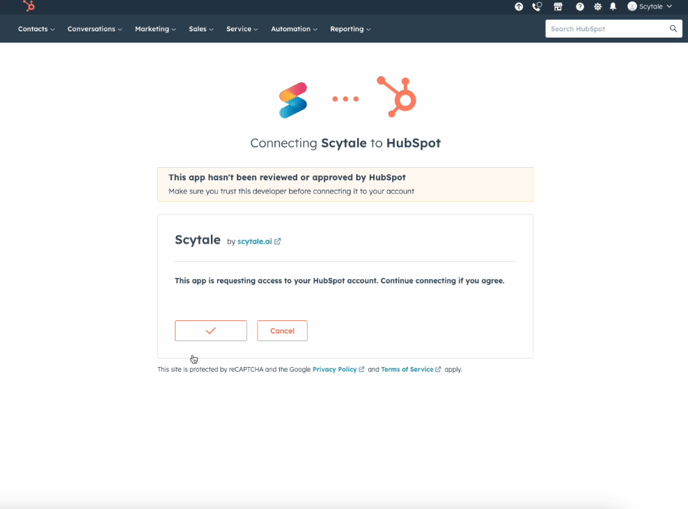
You have now successfully connected to Hubspot!
