In this article, you will understand step by step how to easily integrate with GitLab
The integration with GitLab will allow all repositories, pull requests and automated tests to be collected automatically for auditing purposes. Performing this task manually can be quite tedious. Henceforth the integration will streamline the testing related to source control and change management. For example, the code review control will now automatically be collected as evidence.
Permissions for GitLab Integration
Click on the link below for more information on the permissions required for the Scytale and GitLab integration:
After clicking on the link, please refer to the following permissions below which will be used in the integration:
read_api- grants read access to the API, including all groups and projects, the container registry, and the package registry.
How to Connect Scytale and GitLab
1) In Scytale, go to 'Integrations'.

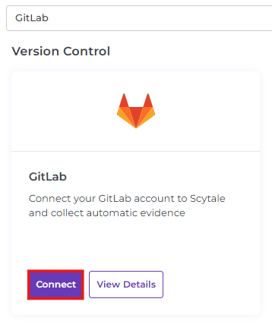
3) Add a connection name - this will be used to differentiate between your connections - and then select 'Next'.
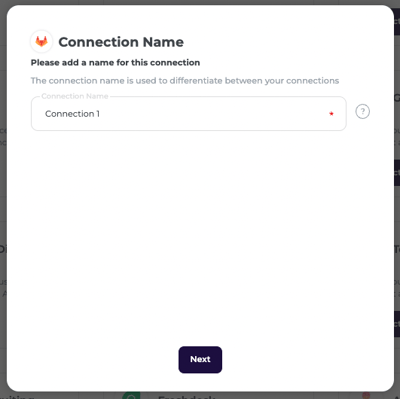
4) Next select "Connect" to continue.
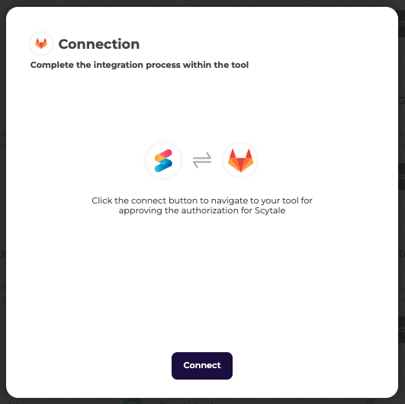
On the GitLab page, click on the "Authorize" button.
4) Back in Scytale, select the GitLab groups that are relevant to the audit. The data will be collected automatically by Scytale.
Note: if you don't select groups, the connection will not be completed and we cannot collect evidence.
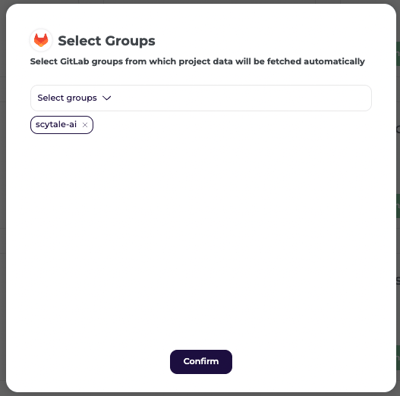
You have now successfully connected to GitLab!
